Set the Meter
Before using your meter for the first time or if you change the meter battery, you should check and update these settings. Make sure you complete the steps below and have your desired settings saved.
Entering the Setting Mode.
Start with the meter off (no test strip inserted). Press SET (the pink button beside the battery compartment)

- SETTING THE DATE:
With the year flashing, press M until the correct year appears. Press SET.
With the month flashing, press M until the correct month appears. Press SET.
With the day flashing, press M until the correct day appears. Press SET.


2. SETTING THE TIME FORMAT.
Press M to select the desired time format: 12h or 24h. Press SET.

3. SETTING THE TIME
With the hour flashing, press M until the correct hour appears. Press SET.
With the minutes flashing, press M until the correct minutes appears. Press SET.

4. SETTING THE UNIT.
With the unit, mg / dl flashing, press and release the button to select the desired unit (mg / dl or mmol / L) then press SET.

5. DELETING THE MEMORY.
With “dEL” and a flashing on the display,, press M button and select “no” to keep the results in memory then press SET to sklp.
To delete all the results, press “M” and “yes” and are displayed on the meter, press SET to delete the memory.

6. SETTING THE REMINDER ALARM
You may set up any or all of the reminder alarms (1 – 4). The meter displays “on” or “OFF” and , press M to turn on or turn off to set the first reminder alarm
Press M to select “On”, then press SET to set the hour. When the hour is flashing, press M to add an hour. Press SET to confirm and go to minutes. Press M to add one minute. Hold M longer to add faster. Press SET to confirm and go to the next alarm setting. If you do not want to set an alarm, press SET to skip this step.
If you want to turn off an alarm, find the alarm number by pressing SET in the setting mode, press M to change from “ON” to “OFF”
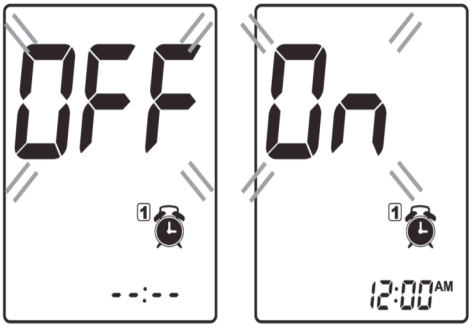
|
At the time of your alarm, the meter will beep and automatically come on. You can press M to silence the alarm and insert a test strip to begin testing. If you do notpress M, the meter will beep for 2 minutes then switch off. If you do not want to test at this time, press M to switch off the meter. Congratulations! You have completed all settings. NOTE:
|


